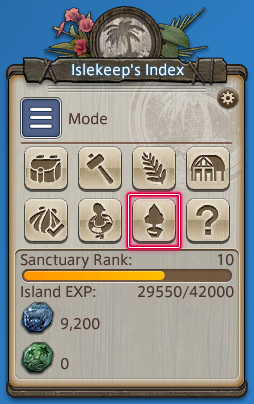Furnishing Glamours
Introduction

Furnishing Glamours feature can be unlocked by making sufficient progress in enhancing your island.
Glamours can be cast using furnishings in your inventory. Furnishings used for glamours will not be expended, but they will be bound to you, preventing future trade or sale to other players.
- Certain furnishing items are incompatible with glamours and, therefore, cannot be placed anywhere on your island. These items may be identified via the text "※Cannot be used in island sanctuaries." in their description.
Setting Furnishing Glamours
From the Islekeep's Index, select Manage Furnishings, then Place Furnishing Glamours.
Furnishing Glamour Limits
Up to a maximum of 90 slots can be unlocked for furnishing glamours via island sanctuary progress.
Dyeing Furnishing Glamours
From the islekeep's index, select Manage Furnishings, then Color Furnishing Glamours.
Registering Furnishing Glamours
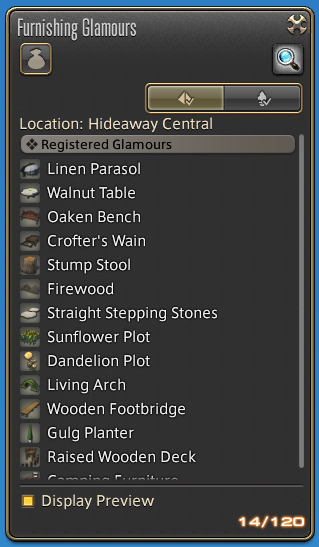
Registering furnishing items as glamours will allow you to place them in your island sanctuary even if they are not in your inventory.
To do so, after selecting Place Furnishing Glamours in the Furnishing Management menu, select your desired item then choose "Register Glamour" from the subcommand menu. Please note that registering a furnishing item as a glamour requires the use of an island prism. Once registered, the selected item will be bound to you.
Up to 120 furnishings may be registered to the Registered Glamours list.