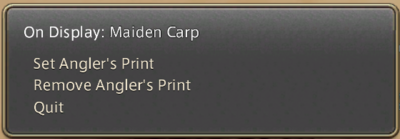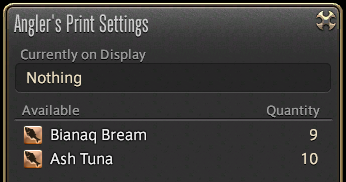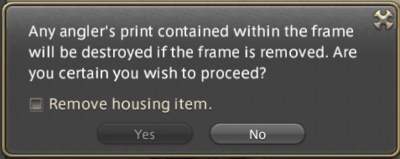Angler's Prints
Jump to navigation
Jump to search
See also: Fisher

Your latest catch can now be printed on a canvas to be displayed in your apartment or residence. Depending on the size of the fish, one of the following canvases will be required:
Once a canvas is placed, accessing it will allow you to select a suitable fish from your inventory.
- Fish will be discarded once printed on a canvas. When a new fish is selected to replace the existing print, neither the old fish nor the old print is recovered.
- Only creatures listed in the fish guide can be printed on an angler's canvas.
- Rarer fish will be displayed on lighter background with embossing.
- Required canvas sizes can be found in fish item descriptions.
To remove a print from the canvas, access it and select Remove Angler's Print.
- The print will be discarded once removed.
Once the canvas has been placed and a print applied, it can be moved around in the room. However, if it is then placed in storage, it cannot be re-placed on the wall. It also cannot be moved to inventory without losing the print: