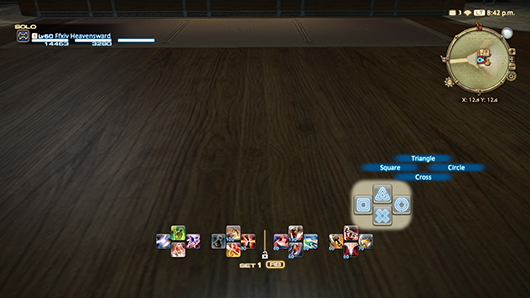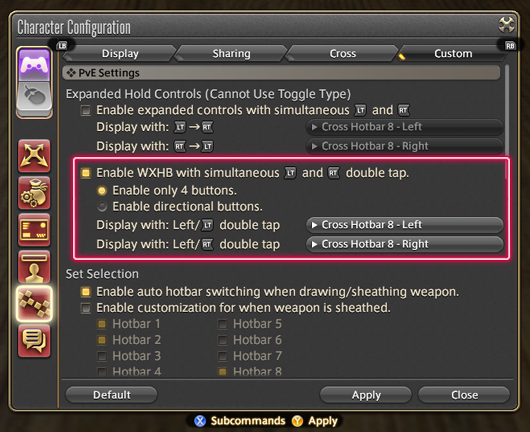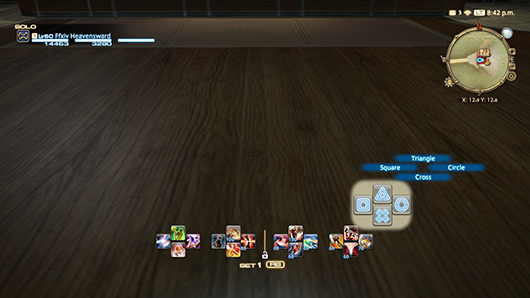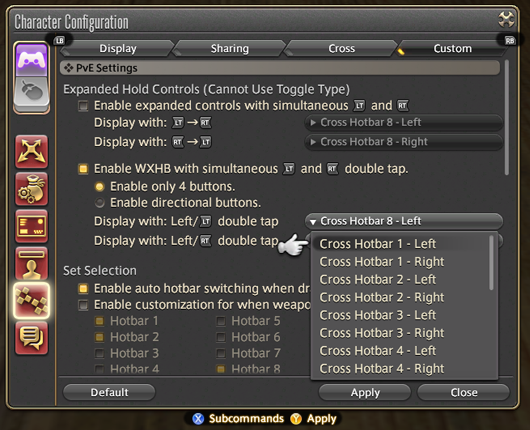W Cross Hotbar
Jump to navigation
Jump to search

Players can now display an additional cross hotbar by double-tapping the left or right triggers on a gamepad.
The settings for the W cross hotbar can be found under the Custom tab of Hotbar Settings in the Character Configuration interface.
Setting the W cross hotbar
With the W cross hotbar enabled, the following options are available:
Enable only 4 buttons
The W cross hotbar will only display four additional hotbar slots corresponding to the gamepad face buttons.
Enable directional buttons
The W cross hotbar will display eight additional hotbar slots corresponding to the game pad face buttons and directional buttons.
- This option is not available for the PlayStation®3 version.
Designating W Cross Hotbars
Players can select which cross hotbar sets will be displayed when accessing the left and right W cross hotbars.